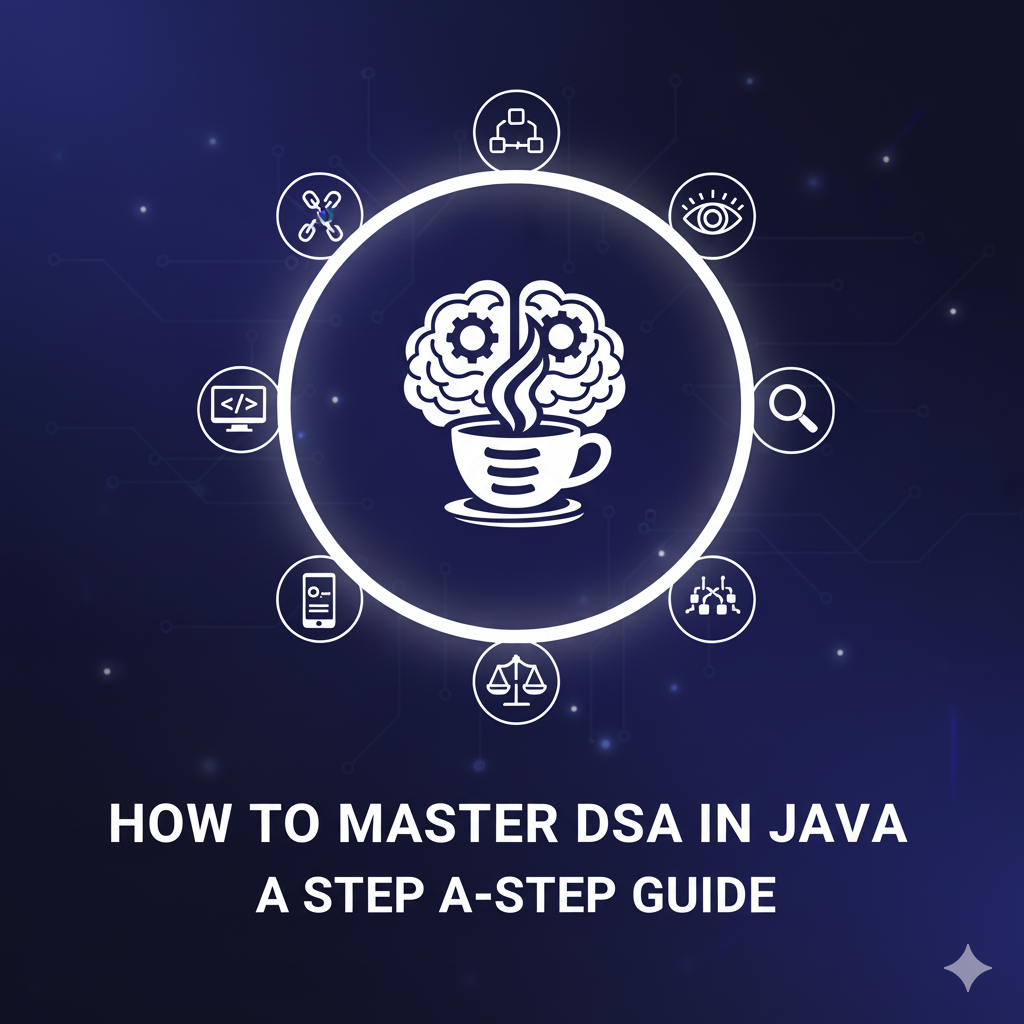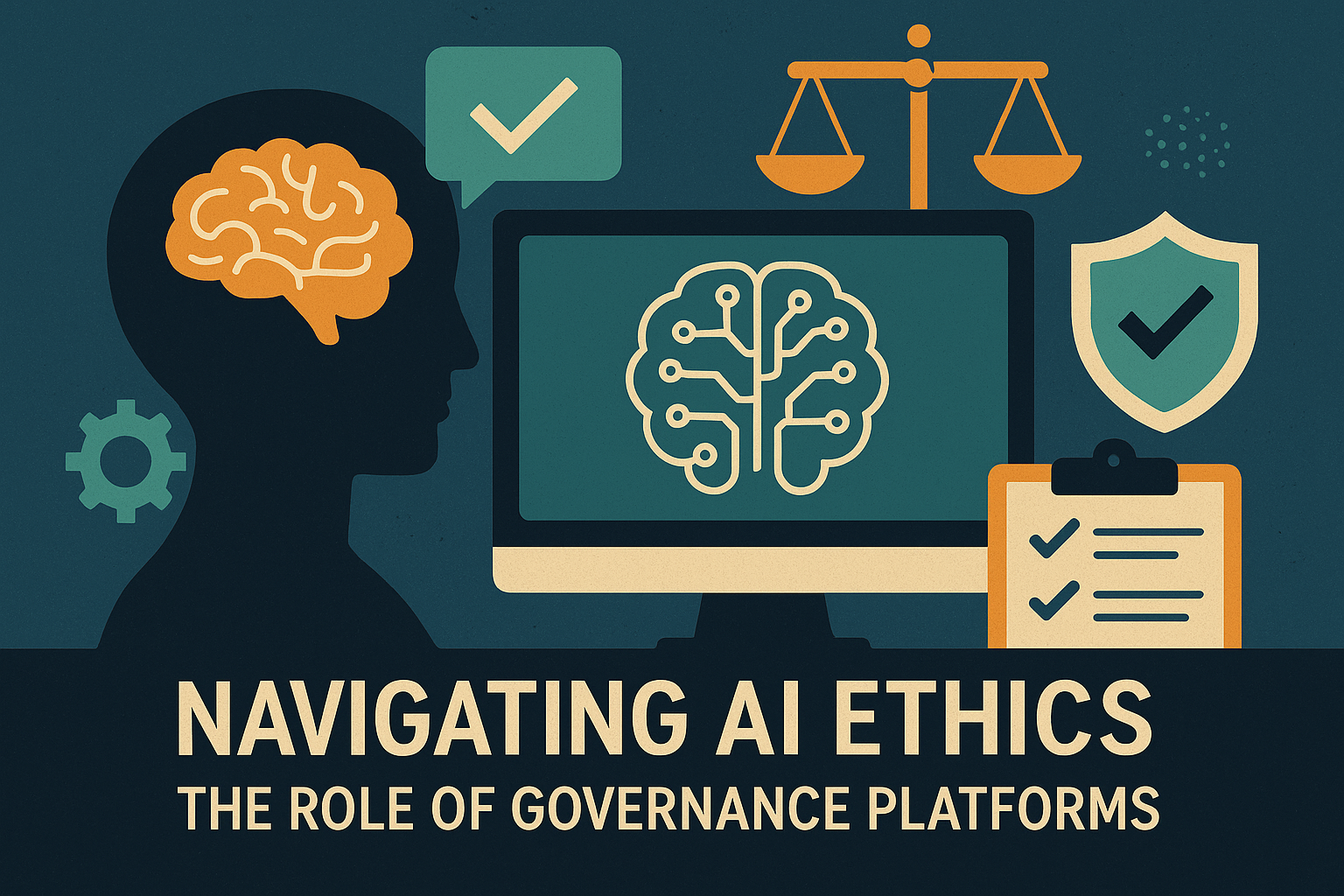Microsoft CoPilot Evolves with Memory and Camera Integration
Microsoft has once again raised the bar for productivity tools with a groundbreaking update to its AI assistant, CoPilot. Now featuring memory and camera integration, CoPilot is transforming how users interact with digital and physical worlds, providing more contextual, intuitive, and proactive assistance than ever before.
What’s New in Microsoft CoPilot?
Microsoft CoPilot's latest evolution brings two powerful features into the fold: persistent memory and seamless camera integration. These enhancements aim to make the AI more human-like in its capabilities, bridging the gap between traditional software tools and real-time, intelligent assistance.
1. Memory Integration
Memory allows CoPilot to remember key user preferences, tasks, and interactions over time. This feature enables more personalized and proactive responses. For example, if you frequently draft emails about project reports on Mondays, CoPilot can pre-suggest templates or content based on past behavior.
Key Benefits of Memory:
- Personalization: Remembers your preferences and frequently used tools.
- Continuity: Picks up where you left off in meetings, documents, or chats.
- Efficiency: Recommends actions or documents based on previous patterns.
2. Camera Integration
CoPilot can now interact with your device’s camera, enabling it to analyze and interpret real-world visuals. This unlocks features like real-time object recognition, document scanning, visual translations, and even help with troubleshooting hardware setups.
Use Cases for Camera Integration:
- Visual Troubleshooting: Show CoPilot your screen or hardware to get instant help.
- Real-Time Translations: Translate signs or written text via the camera.
- Smart Scanning: Scan receipts, notes, and diagrams directly into OneNote or Excel.
How These Features Work Together
Memory and camera capabilities aren’t just isolated upgrades—they work together to offer a cohesive experience. Imagine holding a document up to the camera; CoPilot recognizes it, recalls previous documents with similar formatting, and auto-generates a summary or template.
“This is more than just an upgrade. It’s the next chapter of intelligent productivity,” said a Microsoft executive during the feature rollout. “We’re making CoPilot not just useful, but truly indispensable.”
Real-World Example
Let’s say you’re preparing for a client meeting. With memory enabled, CoPilot pulls up the last conversation and relevant documents automatically. You scan a whiteboard sketch using your phone’s camera, and CoPilot converts it into a PowerPoint slide in seconds. This is the future of productivity—intelligent, visual, and contextual.
Privacy and User Control
Microsoft emphasizes privacy with granular user control. You can manage what CoPilot remembers, turn off memory for specific interactions, and view a log of retained information.
Tips to Optimize CoPilot's New Features
- Use consistent prompts for routine tasks to improve memory accuracy.
- Leverage the camera feature for data entry—snap a photo instead of typing.
- Regularly review and adjust memory settings in the CoPilot dashboard.
Compatibility and Access
These features are rolling out to Microsoft 365 subscribers using Windows 11, Microsoft Teams, and the latest version of Microsoft Edge. Mobile users can expect camera-enabled CoPilot updates on both iOS and Android devices.
FAQs
Is CoPilot’s memory feature always on?
No. Users can choose when and what CoPilot remembers. Settings allow for full control of memory access and retention.
Can I delete what CoPilot remembers?
Yes. You can view, edit, or delete stored memory data at any time through the CoPilot settings.
Does the camera feature work offline?
Currently, camera-based features require internet access to utilize cloud-based AI processing for accurate results.
Is camera data stored by Microsoft?
No. Camera input is processed temporarily to provide results and is not stored unless explicitly saved by the user.
The Future of AI-Driven Productivity
Microsoft CoPilot’s integration of memory and camera functionalities is a significant leap toward a more intelligent and seamless digital experience. Whether you're managing projects, scanning documents, or just trying to stay organized, CoPilot now offers tools that adapt to your workflow—visually and contextually.
As AI becomes more embedded in everyday tasks, Microsoft's approach ensures users remain in control while unlocking new levels of productivity and ease. It’s not just assistance; it’s evolution.
Try it today and experience the next generation of AI with Microsoft CoPilot.
Learn more on the Microsoft 365 blog.